AnyPicker is a visual web scraper. It’s very easy to set the web extraction rules. You just click what you see on the website.
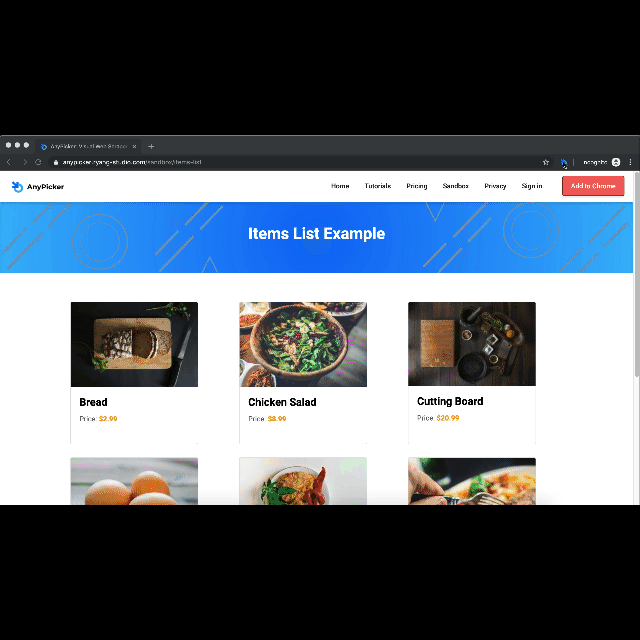
Visualized web data extraction.
Export data to spreadsheet.
No usage limitation.
Complete data privacy.
Protect your username and password.
Bypass website 'anti-scraping' technology.
It only takes 5 seconds to install it!

Set Extract rules than easier before. You click what you see on the website. And you don’t need need to download any third-party software. Just use our lightweight chrome extension.

When you use AnyPicker as your scraping tool, you’ll be pleased to know that all data is processed on your local computer. Protect yourself from prying eyes.

When you need to scrape a password-protected website, all you need to do is log in before you start scraping. Say no to scrapers that require your login information.

Save scraped data to Google Sheets with one click. It saves you time and keeps your data persistent in your google drive.

We don’t limit how many pages or sites you can scrape. We also don’t restrict you on how many pages are scrapped at the same time.

When you use AnyPicker, you can scrape multiple pages at the same time. You can easily set this up yourself.

We designed AnyPicker in such a unique way that it doesn’t need to simulate a person. When you use our tool, AnyPicker is a real person. Bypass all Anti-Scraping technologies.

You don’t need to wait for all tasks to finish to see the result. When you use AnyPicker, you can see the results in real-time while the job runs.

Want to export your data as a CSV file? When you use AnyPicker, you can export data right from your local computer as a CSV file. In case you wondered, we have no idea what you shipped.
It only takes 5 seconds to install it!
