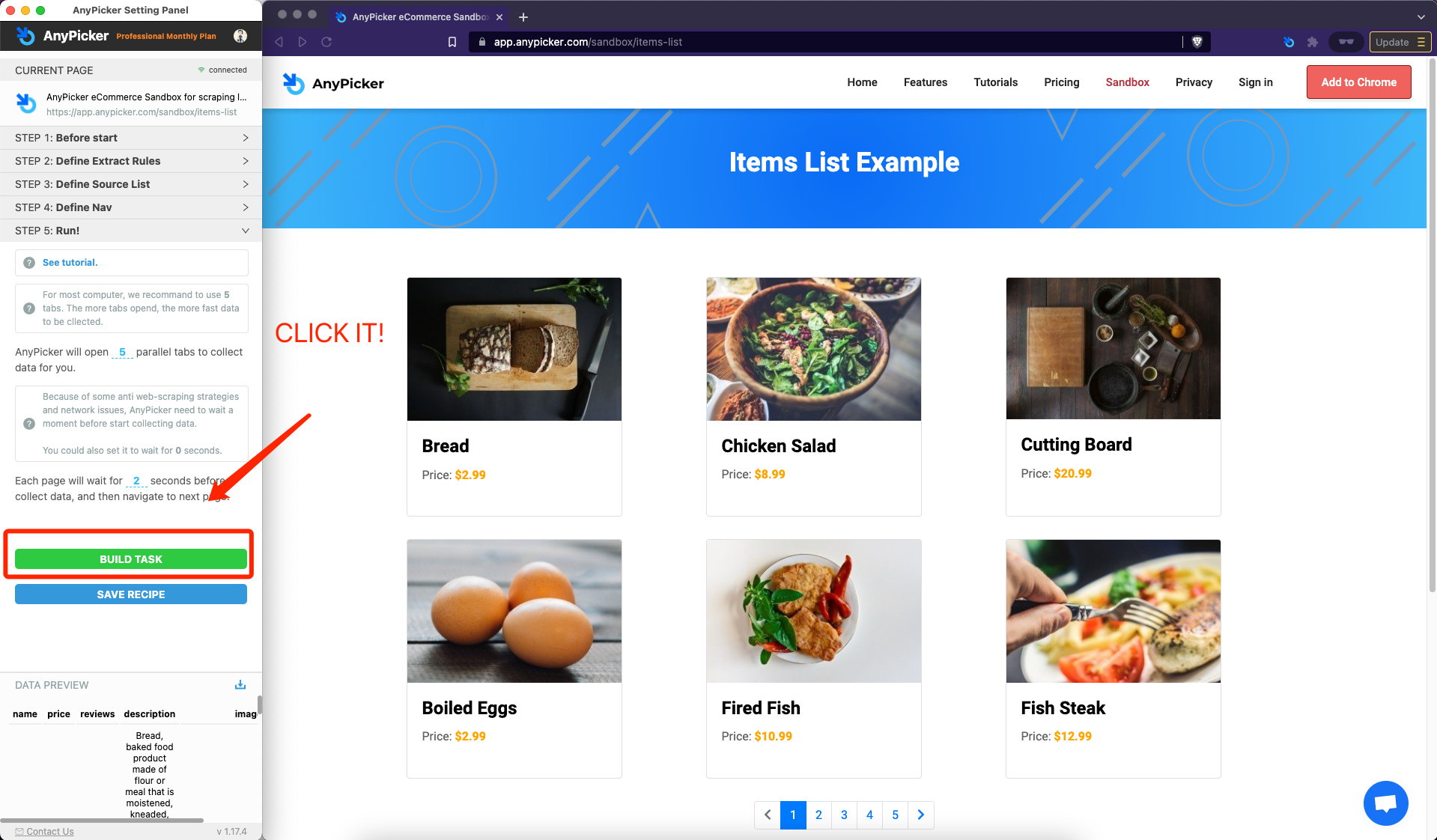List Page
SIGN IN TO USE IT| image | name | price | url |
|---|---|---|---|

|
Bread | $2.99 | https://app.anypicker.com/sandbox/items/bread |

|
Chicken Salad | $8.99 | https://app.anypicker.com/sandbox/items/chicken-salad |

|
Cutting Board | $20.99 | https://app.anypicker.com/sandbox/items/cutting-board |

|
Boiled Eggs | $2.99 | https://app.anypicker.com/sandbox/items/eggs |

|
Fired Fish | $10.99 | https://app.anypicker.com/sandbox/items/fired-fish |

|
Fish Steak | $12.99 | https://app.anypicker.com/sandbox/items/fish-steak |
This demo will bring you to scrape list pages on the AnyPicker sandbox site.
What does this template has been set?
1. It defines the cells you want to scrape on the list page.

2. It defines the "Nav Button" to tell AnyPicker how to turn to the next page to find more lists.

Then click the "Run" button. It will go through every page and scrape the data we have defined!